After Done Meghdhoot 7 Update 8 while execute R Net Communication it shows an error message as The ' Microsoft.Jet.OLDB.4.0 provider not registered on the local machine.
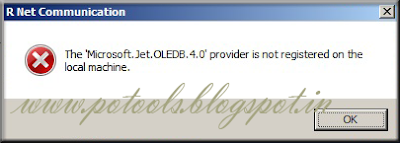
This error occurs because a dynamic-link library (DLL) that is required by the Microsoft Data Access Components is not registered. '
Solution:
This resolution uses a SQL Server OLE Provider DLL (Msjetoledb40.dll) as an example. Because the unregistered DLL may vary based on the OLE DB Provider that you are using, modify step 2 accordingly.
To resolve this problem, reregister the faulty DLL as follows:
At a command prompt, change to the C:\Windows\System32\ folder.
At a command prompt, type the following command:
regsvr32 Msjetoledb40.dll
You should receive confirmation that the DLL is registered successfully
Re- Register Following dlls
Microsoft Jet 4.0 OLE DB Provider Provider=Microsoft.Jet.OLEDB.4.0
C:\Windows\System32\Msjetoledb40.dll
C:\Windows\System32\Msjet40.dll
C:\Windows\System32\Mswstr10.dll
C:\Windows\System32\Msjter40.dll
C:\Windows\System32\Msjint40.dll
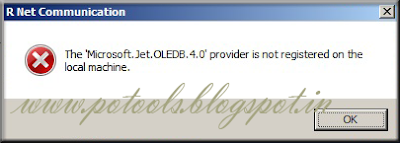
This resolution uses a SQL Server OLE Provider DLL (Msjetoledb40.dll) as an example. Because the unregistered DLL may vary based on the OLE DB Provider that you are using, modify step 2 accordingly.
To resolve this problem, reregister the faulty DLL as follows:
At a command prompt, change to the C:\Windows\System32\ folder.
At a command prompt, type the following command:
regsvr32 Msjetoledb40.dll
You should receive confirmation that the DLL is registered successfully
Re- Register Following dlls
Microsoft Jet 4.0 OLE DB Provider Provider=Microsoft.Jet.OLEDB.4.0
C:\Windows\System32\Msjetoledb40.dll
C:\Windows\System32\Msjet40.dll
C:\Windows\System32\Mswstr10.dll
C:\Windows\System32\Msjter40.dll
C:\Windows\System32\Msjint40.dll
No comments:
Post a Comment
Please comment Here. -