How to Download Play Store Apps on PC
1) First of all you need to
Download Real APK Leecher Software.You can download it for free
from here(Download
Link). It is an archived ZIP file so after downloading the software
UNZIP the file to a folder and then run the file “Real
APK Leecher.exe” as shown below
2) When you run “Real
APK Leecher” for the first time it will ask you for your Google play
store Account details and your DEVICE ID as
shown below How to Increase Utorrent Download Speed
- You can check your DEVICE ID by dialing *#*#8255#*#* from your dialer and it will show your Device ID.If your using tablet having no dialer then you need to Download an app “Device ID” to know your DEVICE ID.You can download it from here(Download Link)
- Your Device ID will look like android – 39bfe2hsaxxxxxx But you do not need to put the whole Only put letters after android like 39bfe2hsaxxxxxx
- Now choose the folder where you want to save the apps on your PC
- After filling all the details Click on Save as shown in the above Image
Note – You can also change your
all account details later by Pressing CTRL + O
3) Now Search
for the app you want to download.You can search by Vendor Name,Package Name or
Custom Name How
to Play Android Games on PC – BlueStacks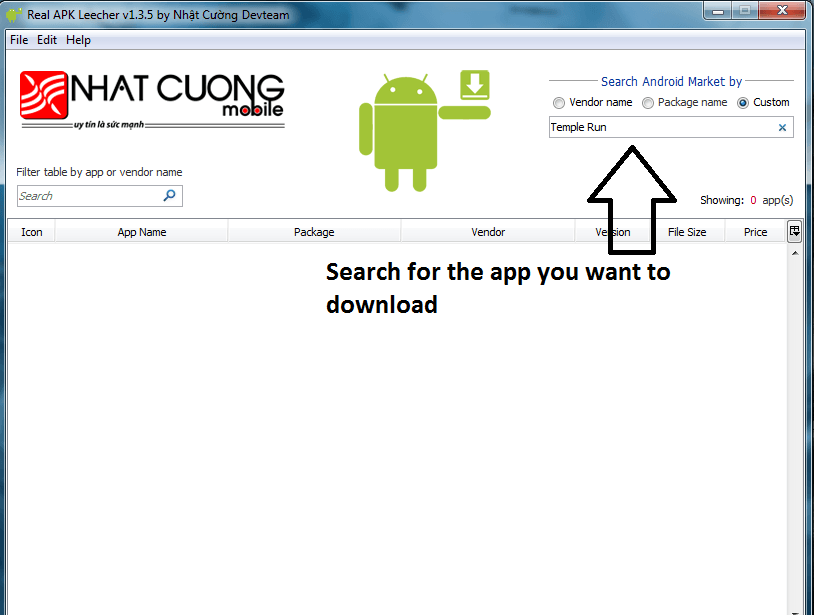
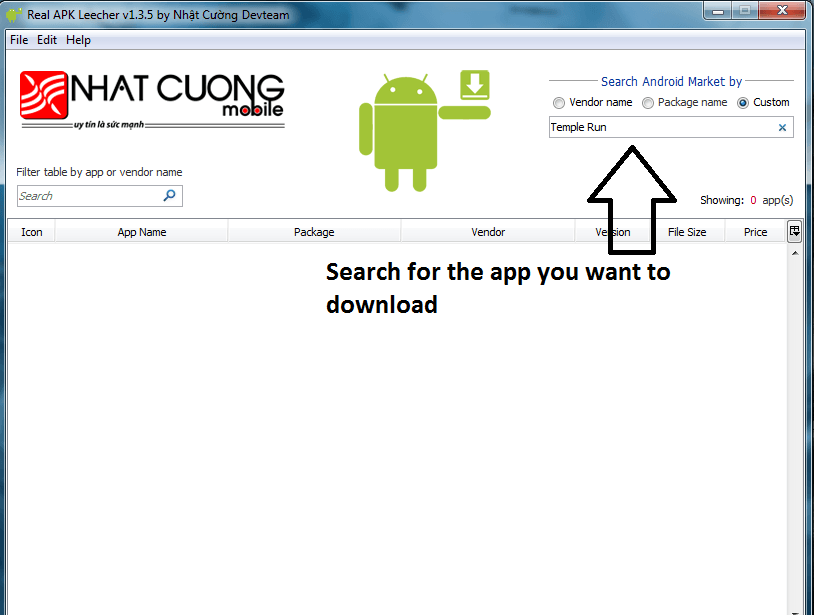
4) After searching select the
app you want to download and Do a Right Click on the app and
then click on Download this app as shown
below.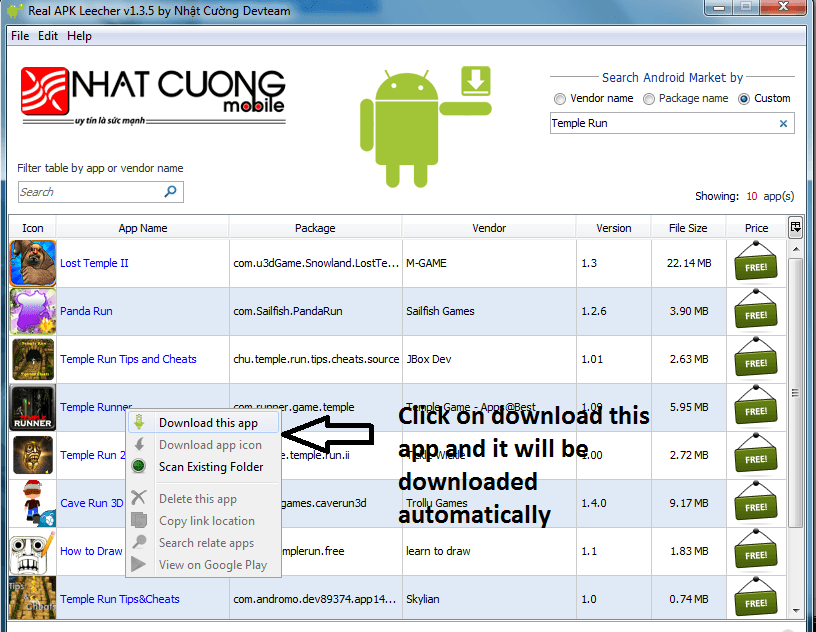
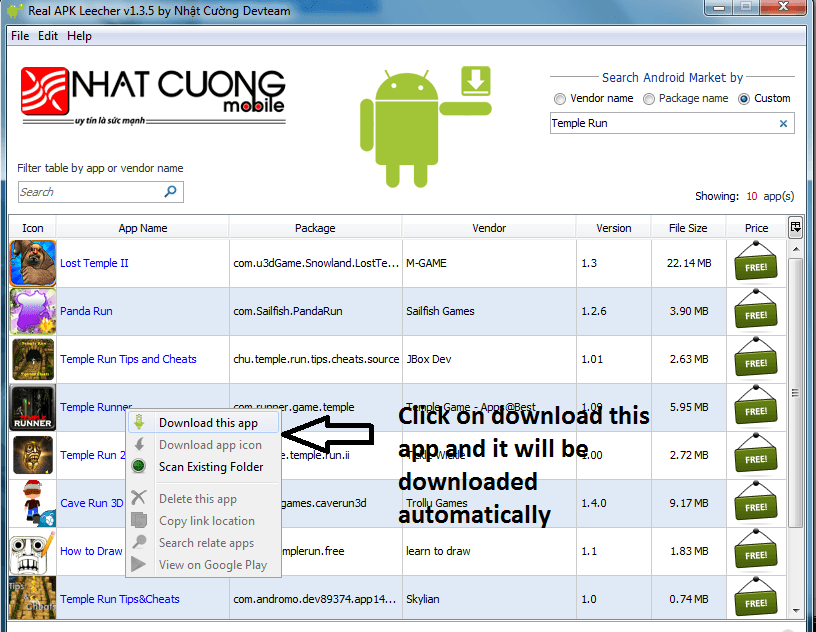
5) It will start Downloading the
app
6) You are done and You have
Successfully downloaded the app.
Prerequesties -
(1) Download Java runtime Enviroment Software.(Download Link )
(2) Just Download at First " Device ID " Software from Google Play to know the Device ID.
Note - Make sure you enter
all the correct details and correct DEVICE ID else you will not able to download
the apps. Just Download at First " Device ID " Software from Google Play to know the Device ID. It will show you Connection error or Logging error
Note - You can also check
for the updates for the apps you have downloaded.For this first you need to
right click on any app shown in the search app list of Real APK Leecher and then
click on Scan Existing Folder and it will ask you again for
Scanning and click OK.It will then show you entire list of apps that you have
downloaded.If your app is shown with an Exclamation mark then
it means a new update is available for the app and if it shows a Green
tick then there is no update available for that app How
to Play Android Games on PC – BlueStacks
Disclaimer – Use this
app on your Own Risk.We are not Responsible for any MISUSE of this app and it is
for the INFORMATION PURPOSE ONLY
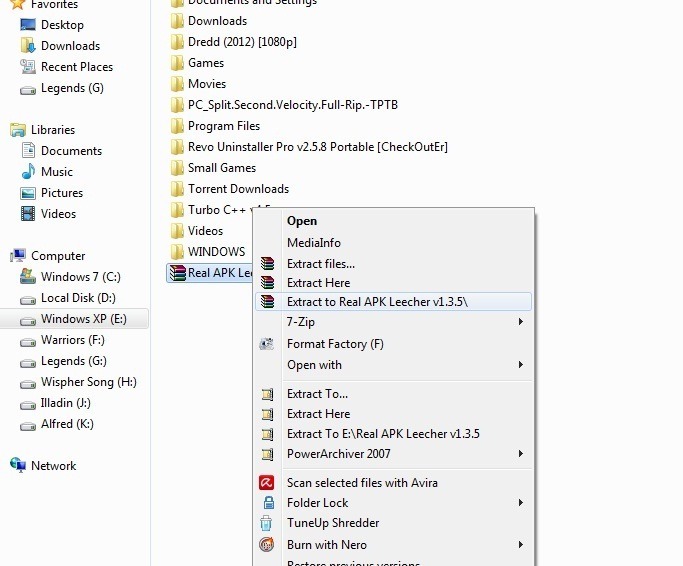
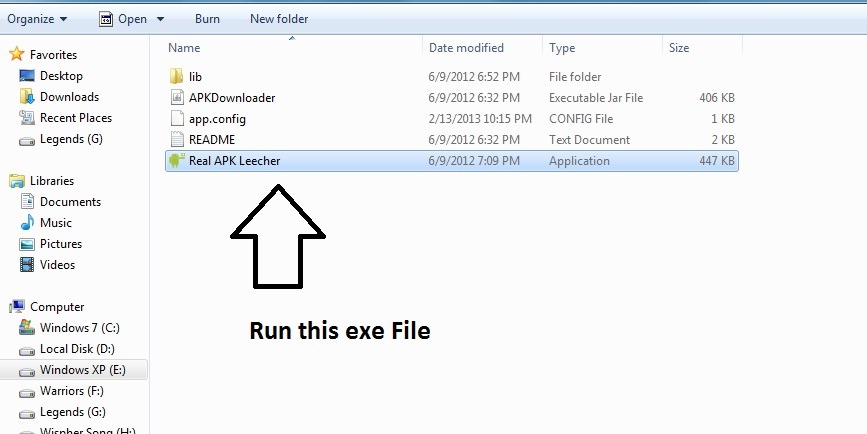
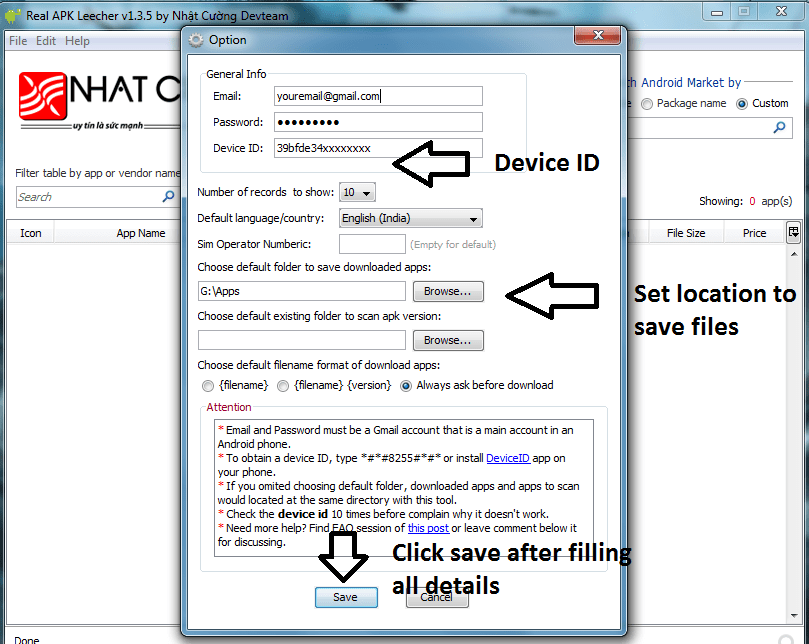
Very nice post thanks for sharing keep it up we supported you.
ReplyDeleteFacebook Customer Service Number
This is very informative article
ReplyDeleteFacebook Tech Support Number
I read your article its very nice,if you can post these type of article every time. we can read them
ReplyDeleteI have a article which is helpful for you hope you like my article you can see it.
Facebook Customer Service
thankyou,
Really a nice and informative blog. A new type of concept is sharing through this blog. Thanks for publishing this.
ReplyDeleteHotmail customer service
Without wasting your precious time. I will share you Coin base related support service and contact number. +1-855-504-2315
ReplyDeleteCoin Base Support Service
OPT Customer Service serves a quick solution related Coinbase account. Easy to get you all solution without any time taken process. OPT Customer Support helpline number is +1-855-504-2315.
ReplyDeleteCase Base Customer Care Number
Zelle users can send, receive money easy directly to and from friends’ bank accounts registered by only an email address or active phone number, Zelle claims to process payments very fast, safe and trustful. Zelle Customer Service Number +1(855)-504-2278 this helpline number for Zelle Users whenever face any problem call us
ReplyDeletehttps://zellecustomernumber.8b.io
https://binanceexchange-support-number.blogspot.com
ReplyDeleteBinance Support Number
https://www.onesearchpoint.com/binance-support-number
https://binancesupportus.blogspot.com
Are you seeking Google Pay customer care number. Google Pay Customer Care Number +1-888-330-0764 this number, you can easily ask the experts executive for resolving the Google Pay issues. On the call, the executive is always availed for troubleshooting the user issues.
ReplyDeleteBinance Support Number
https://www.onesearchpoint.com/binance-support-number
https://www.onesearchpoint.com/googlepay-customer-service
nice
ReplyDelete